
Wondering how to top up your Biptap Virtual Card using your Wallets Account, so you can spend your crypto in the real world? With Biptap, it’s not just possible – it’s effortless!
In this guide, you’ll learn how to, so you can start using your crypto for everyday transactions.
Whether it’s buying coffee, booking flights, or shopping online, the Biptap virtual card makes crypto feel like cash, without the complexity. No operational fees. Instant transfers. Total freedom.
Watch our full video guide here.
Step 1
From your Home Screen, tap on Wallets Account.

Step 2
Once inside, tap on Transfer to begin the process.
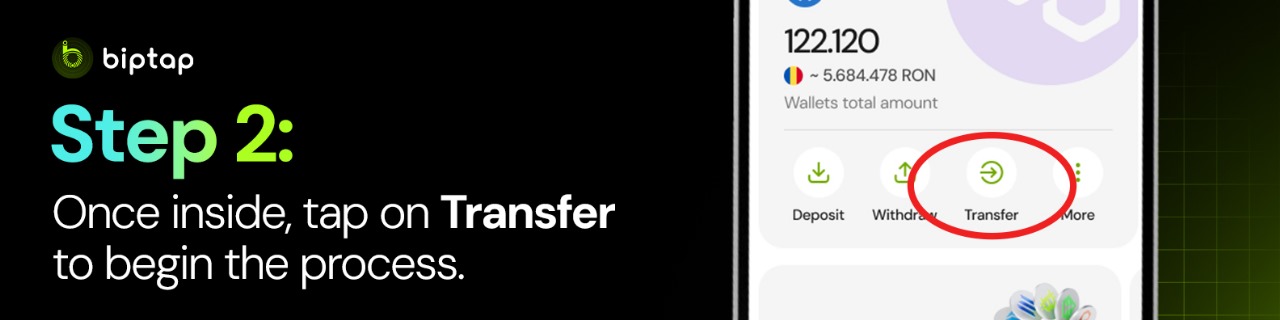
Step 3
Make sure the From field says Wallets Account.
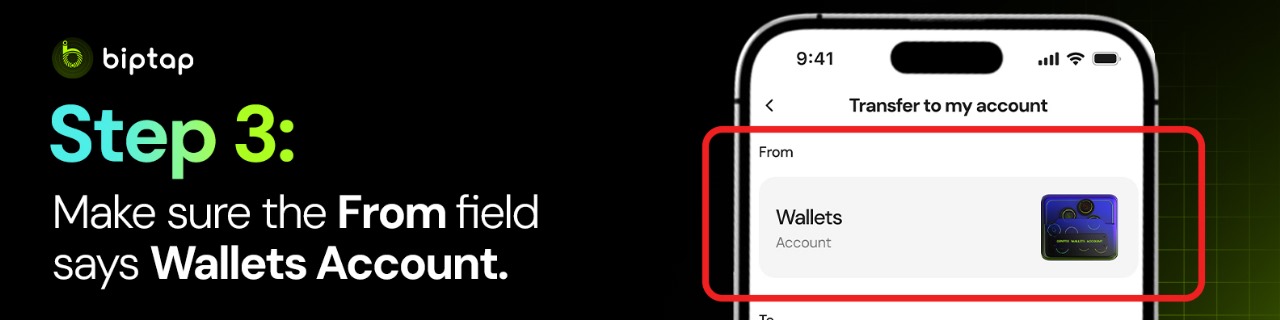
Step 4
Under To, tap My Account.
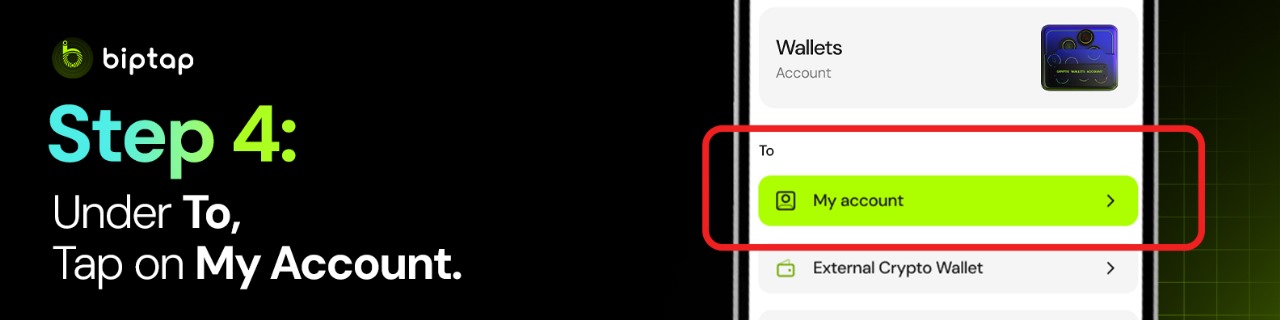
Step 5
Select Virtual Account.
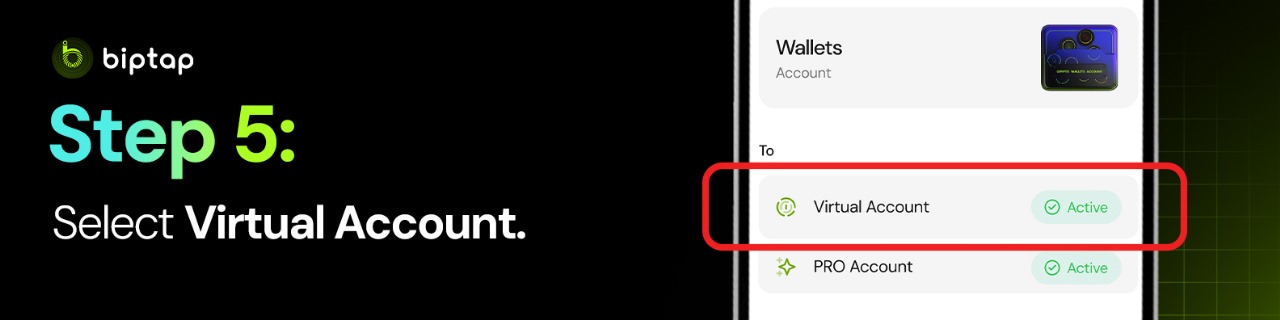
Step 6
Enter the amount you want to transfer.
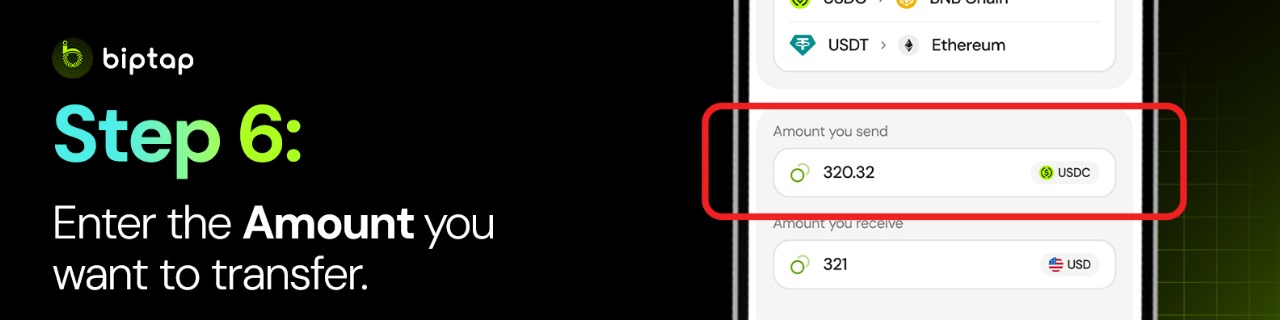
Step 7
You’ll see the amount you’ll receive on your virtual card.
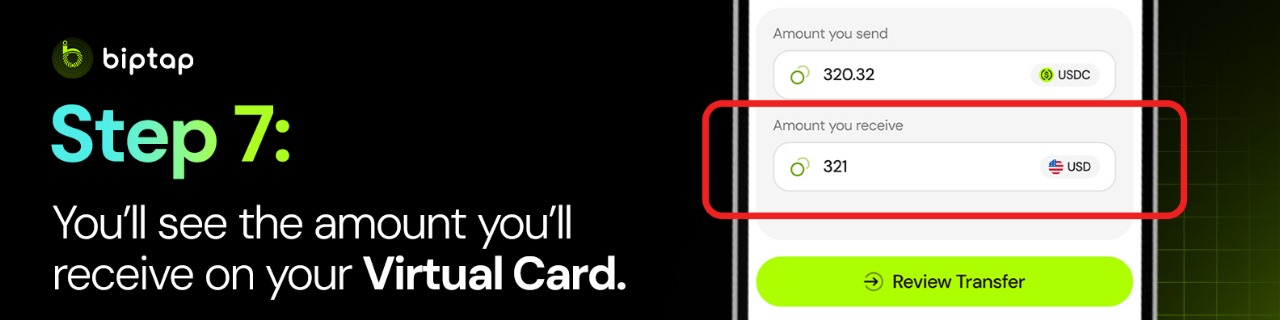
Step 8
Tap Review Transfer.

Step 9
Tap Transfer Now to complete the top-up.
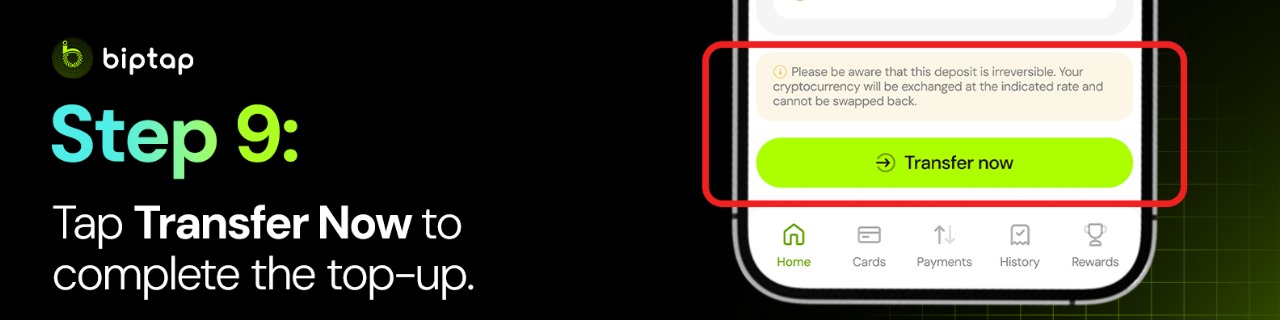
✅ Transfer Complete!
Your Virtual Card is now loaded and ready to spend.
✅ Spend crypto like cash
✅ Instant top-ups
✅ Accepted worldwide
✅ Zero operational fee
✅ And it’s completely FREE right now!
1. What currency is supported when topping up my Biptap Virtual Card?
2. How long does it take to transfer funds from my Wallets Account to my Virtual Card?
3. Can I view my balance in my local currency?
4. Where can I check the status of my funds transfer?
5. Is there a minimum deposit amount required?
6. What should I do if I don’t receive my funds after a long period, or if I encounter other issues?
Join thousands already using Biptap’s free virtual card to make crypto practical. Sign up today!

Biptap is a banking infrastructure that combines the reliability of traditional finance with the innovation of blockchain technology. Designed for both Web2 enterprises and Web3 innovators, we provide crypto and fiat transaction management with top-tier security, scalability, and accessibility.
Our solutions include virtual and physical cards, offramp services, offshore banking, payment processing, and Whitelabel business solutions. Trusted by over 200K users since 2021, Biptap processes $120M+ in monthly transactions, ensuring global banking anytime, anywhere.